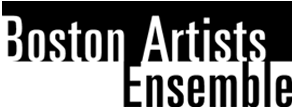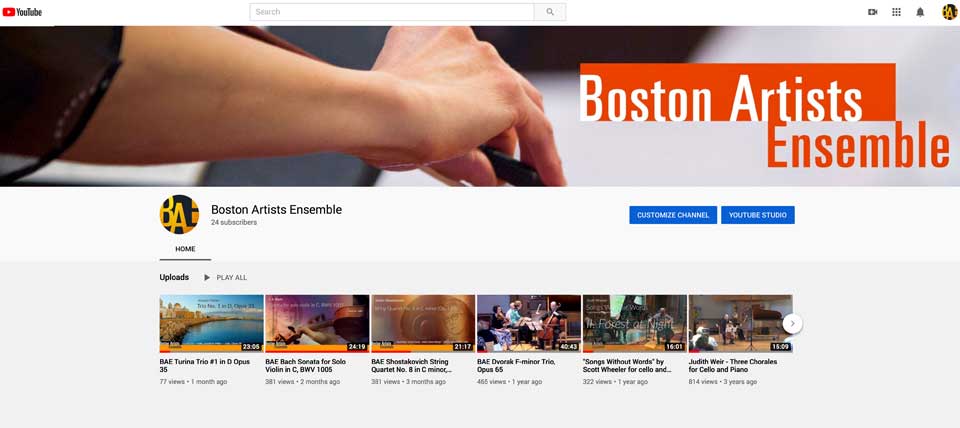Enjoy BAE concerts on your TV! Follow these 5 steps to add YouTube to your TV, find our channel, and experience the music.
We are recording our concerts with professional audio and video for the best possible non-live musical experience. You can listen with headphones or speakers or watch on your television via the YouTube channel.
1 — Add YouTube as a channel
Using your streaming channel manager (Roku, SmartTV interface, etc) either select YouTube or add it as a channel

2 — On your YouTube Home page go to the search feature

3 — Search Boston Artists Ensemble using the alphabet feature and your remote
You can use the “Back” key at the top right if you make a mistake and the space bar between words. When enough letters have been entered “Boston Artists Ensemble” will appear as a choice in the list on the left.

4 — Selecting “Boston Artists Ensemble” will bring you to our latest videos AND our channel
Select our channel (in the circle on the left) to see all available videos

5 — You’re there! Subscribe to our channel for easier access and updates
Watch our latest concert and enjoy videos of past concerts from Hamilton Hall and St. Paul’s Church